Content is growing in volume, complexity and diversity – by next year – 2015 – the forecast is 7Bn devices will have an IP address – and 5.5Bn people will be on the internet on (Apple, Android and Windows) platforms. The tools companies have deployed for content management are failing to meet changing mobile user needs. BYOD/mobility has broken HTML4 .. So W3C – which exists to realize the full potential of the Web – jumped in and we got HTML5. It’s now a candidate recommendation, which means the features are locked but W3C are looking for feedback from implementers..
Category Archives: Tech Industry News
MaaS360 Extends Microsoft 365 and Exchange Online
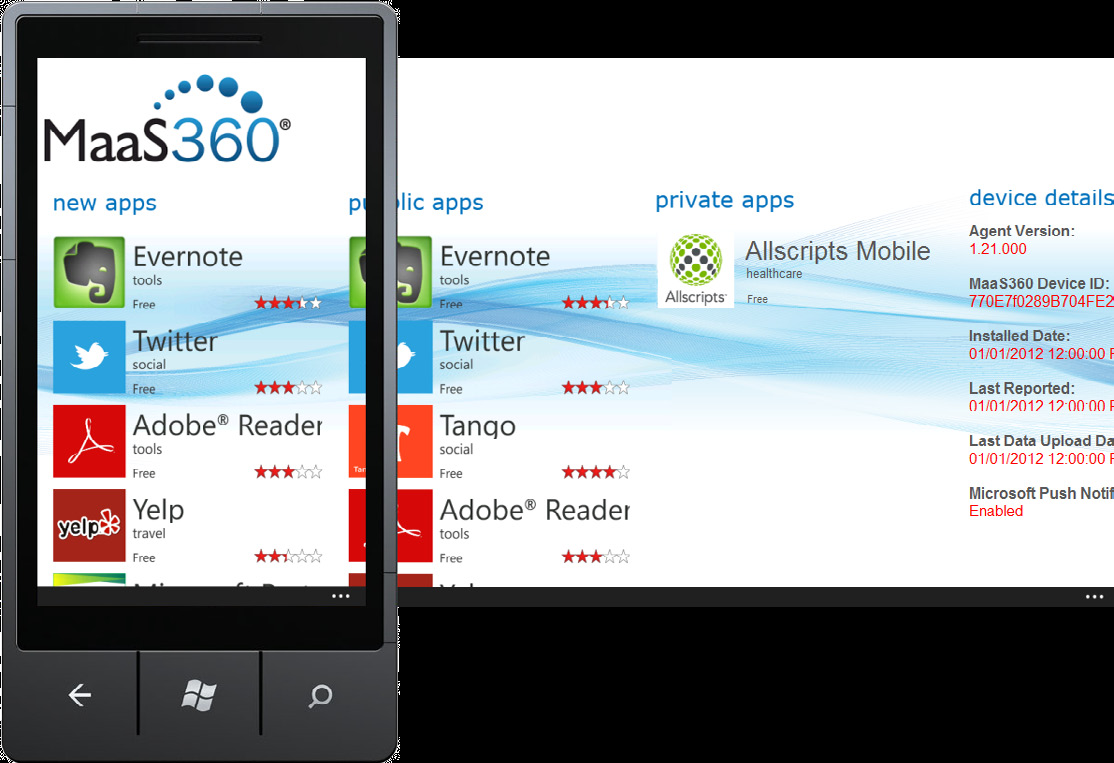 As we discussed in our blog “BYOD and FIYS – The Consumerization of IT,” the use of personal mobile devices for work is becoming ubiquitous. Microsoft 365 offers cloud-based access to Microsoft Office email, calendars, Word, Excel, Powerpoint, instant messaging, conferencing, and file sharing across all major mobile platforms. Microsoft Exchange Online provides integration and synchronization of Microsoft 365 with mobile devices. However, Exchange Online does not provide all of the security features required for complete Mobile Device Managment (MDM). Fiberlink’s MaaS360 is the leading enterprise-class mobility platform implementing MDM as a cloud-based service. Using MaaS360 with Exchange Online expands the overall capability of Office 365 while minimizing security risks.
As we discussed in our blog “BYOD and FIYS – The Consumerization of IT,” the use of personal mobile devices for work is becoming ubiquitous. Microsoft 365 offers cloud-based access to Microsoft Office email, calendars, Word, Excel, Powerpoint, instant messaging, conferencing, and file sharing across all major mobile platforms. Microsoft Exchange Online provides integration and synchronization of Microsoft 365 with mobile devices. However, Exchange Online does not provide all of the security features required for complete Mobile Device Managment (MDM). Fiberlink’s MaaS360 is the leading enterprise-class mobility platform implementing MDM as a cloud-based service. Using MaaS360 with Exchange Online expands the overall capability of Office 365 while minimizing security risks.
The text below is from the white paper “MaaS360 and Microsoft Exchange Online with Office 365” which Phoenix Techpubs wrote for Fiberlink. Follow the link here to see the fully-formatted version at www.maas360.com.
MaaS360 and Microsoft Exchange Online with Office 365
Overview
Mobile devices and applications are permeating every aspect of the business environment. Employees from CEOs to admins are using smart phones, tablets, and apps in blended activities like web browsing, personal email, corporate communications, and business productivity. Many are using personal devices to access the corporate infrastructure. IT
departments need to integrate all of these diverse devices into the enterprise with the ability to enforce privacy, security, and compliance while reducing costs.
When you combine MaaS360 with Microsoft Exchange Online integrated with Office 365, you get an affordable, comprehensive solution with fast deployment and effortless scalability.
The Essential Components for Managing Devices Connecting to Office 365
- Selective Wipe, Lock and Unlock Actions
- Tracking of Network Information
- Seamless Device Remediation
- Robust Auditing and Reporting
- Mobile Application Management (MAM)
- Single View of All Devices
Using MaaS360 for Mobile Device Management (MDM)
MDM software secures, monitors, manages and supports mobile devices deployed across enterprises. It typically includes over-the-air (OTA) distribution of applications, data and configuration settings for all types of mobile devices, both company- and employee-owned.
Using MDM, individuals can manage their own devices, minimizing IT involvement. Intelligent mobile device management can greatly reduce support costs and
business risks.
MaaS360 is the leading enterprise-class mobility platform implementing MDM as a cloud-based service. It provides fast deployment, effortless scalability, automatic upgrades and unmatched affordability, supporting all OS platforms and device types.
MaaS360 Extends Exchange Online
MaaS360 improves and extends the benefits of Exchange Online.
Exchange Online provides superior access and synchronization of corporate email, contacts, calendars, and tasks to mobile devices.
Using MaaS360 with Exchange Online expands overall capability and minimizes security risks. MaaS360 adds the following features to Exchange:
- Single view of all devices syncing email
- Automatic compliance enforcement
- Selective wipe, lock and unlock actions
- Device-level view of installed apps, jailbroken or routed status and location
- Tracking of network information such as roaming status, real-time data usage and SIMs
MaaS360 Adds Mobile Application Management (MAM) to Exchange Online
MAM manages the purchase, distribution and update of mobile apps at the corporate and device level. MAM simplifies app integration deployment across the enterprise, while maintaining security and compliance.
MaaS360 not only integrates MDM in the cloud, but provides a comprehensive, integrated MAM solution as well, adding the ability to:
- Centralize purchasing of apps
- Distribute public and in-house apps across the enterprise
- Manage app security and compliance across all users and devices
Securely Share and Manage Documents on Mobile Devices
MaaS360 simplifies and secures the delivery of documents to mobile devices by providing an easy-to-use enterprise document catalog giving administrators the control they need and employees the access they demand. The MaaS60 platform includes:
- Enterprise document catalogs for iOS and Android devices
- Web-based management consoleDocument lifecycle management
- Document-specific sharing restrictions
- MaaS360 Doc Cloud
For the administrator, MaaS360 provides indepth reporting on documents, users and devices to monitor status and usage for compliance and operational reviews. With a few mouse clicks, IT can upload, distribute and review distribution stats on any corporate document. IT can also make sure distributed documents are not forwarded, on a caseby-
case basis.
Users are alerted when new or updated content appears in their Doc Catalog without having to manually and continuously check for updates. The Doc Catalog allows users to browse and view documents in the most common content formats, as well as PDF,
web, video, image and audio files.
Integrating MaaS360 with ExchangeOnline
Integrating MaaS360 with Exchange Online is a surprisingly quick and easy task. Within minutes, an administrator sees all connected mobile devices and begins to manage them with MaaS360.
Technical Requirements
Integrating MaaS360 with Exchange Online requires:
- Windows PC or Server with Cloud Extender
- Windows XP, 7, Server 2003 or Server 2008
- Microsoft .Net 3.5
- PowerShell 2.0
- Network
- HTTPS outbound to ps.outlook.com
- HTTPS outbound to Maas360
- Office 365 Administrator account
Secure integration between MaaS360 and Exchange Online is handled by the Cloud Extender. A small program that runs as a service on a Microsoft Windows machine, the Cloud Extender provides the link between enterprise services and MaaS360, including
Exchange Online, Active Directory and more.
Installation
Installation is quick and easy. Install the Cloud Extender. The Configuration Wizard appears.
Check the Microsoft Exchange ActiveSync Manager service box and select Office 365. Click Next.
The wizard verifies that PowerShell 2.0 is installed. Click Next.
Enter your administrator account information so the Cloud Extender can connect to Office 365. Click Next, and then Finish to complete the set up of the Cloud Extender.
That’s it! MaaS360 is now integrated with Exchange Online.
For More Information visit www.maaS360.com.
1787 Sentry Parkway West, Building 18, Suite 200 | Blue Bell, PA 19422
Phone 215.664.1600 | Fax 215.664.1601 | sales@fiberlink.com
Andrea is a Senior Technical Writer at Phoenix Technical Publications. Phoenix Tech Pubs has provided complete technical writing and documentation services in the San Francisco Bay Area for over 25 years.
BYOD and FIYS: The Consumerization of IT
The consumerization of IT has spawned two linked trends in the corporate space – Bring Your Own Device and Fix It Your Self – as employees increasingly use personal devices of all types and platforms to complete business tasks, and also fix their own devices when something goes wrong. Both trends bring opportunities, challenges, and risks for companies who must decide whether to embrace or resist the change. Continue reading BYOD and FIYS: The Consumerization of IT
McKinsey Quarterly: Time to Rethink Offshoring
McKinsey & Company, a global management consulting firm, recommends that its clients evaluate the total cost of offshoring to determine if current economic conditions warrant bringing some manufacturing back to the States. See our blogs “Boeing 787 Dreamliner Illustrates the Dangers of Offshoring” and “GE, NCR Lead “Reshoring” Trend” for more perspectives on this issue.
——————————————————————————————————–
Time to Rethink Offshoring?
Changing economic conditions may have undermined some of the benefits of offshoring. For managers of global supply chains, this could be the time to reevaluate.
September 2008 • Ajay Goel, Nazgol Moussavi, and Vats N. Srivatsan
Retrieved March 15, 2012 https://www.mckinseyquarterly.com/Time_to_rethink_offshoring_2190
Source: Business Technology Office
The production of high-tech goods has moved steadily from the United States to Asia over the last decade. The reasons are familiar: lower wages, a stable global economy, and rapidly growing local markets. These factors combined to make nations such as China and Malaysia favored manufacturing locations. In the last two years, however, the favorable economic winds that carried offshoring forward have turned turbulent. The new conditions are undermining some of the factors that made manufacturers of every stripe, including those in high tech, move production offshore. Continue reading McKinsey Quarterly: Time to Rethink Offshoring
The End of Email?
 How many emails do you receive at work each day? How many are mass distributions that you don’t need to be copied on? How many are outright spam? Do you waste time reading through long, wordy messages to find the one piece of information (if any!) that you need? Does the sheer volume of email impair your ability to get your job done?
How many emails do you receive at work each day? How many are mass distributions that you don’t need to be copied on? How many are outright spam? Do you waste time reading through long, wordy messages to find the one piece of information (if any!) that you need? Does the sheer volume of email impair your ability to get your job done?
ATOS, a major IT company, has had enough with email. ATOS plans to eradicate all internal email in the next three years . Labeling email as part of the new “information pollution,” ATOS CEO Thierry Breton says, “The volume of emails we send and receive is unsustainable for business.” ATOS has decided that the usefulness of email is outweighed by the amount of time employees spend just reading and replying to emails. Breton even laments the encroachment of email into personal time. Continue reading The End of Email?
GE, NCR Lead “Reshoring” Trend

Faced with rising costs, General Electric moved production of a new energy-efficient hotwater heater halfway around the world – to Kentucky. CP Lab Safety moved manufacturing from China to California to cut costs. Tesla moved final assembly of its battery packs to California to minimize delivery delays to customers.
In a recent blog, I discussed some of the drawbacks of offshoring manufacturing jobs (“Boeing 787 Illustrates The Dangers of Offshoring,”). Today I am writing about a growing trend in manufacturing: “reshoring” jobs back to the United States. Continue reading GE, NCR Lead “Reshoring” Trend
Boeing 787 Dreamliner Illustrates the Dangers of Offshoring
 Outsourcing to offshore vendors appears very attractive as a cost saving measure. However, there are inherent dangers that a company must address before committing to an offshore business model, or possibly face costly consequences later. Continue reading Boeing 787 Dreamliner Illustrates the Dangers of Offshoring
Outsourcing to offshore vendors appears very attractive as a cost saving measure. However, there are inherent dangers that a company must address before committing to an offshore business model, or possibly face costly consequences later. Continue reading Boeing 787 Dreamliner Illustrates the Dangers of Offshoring